| Find in this manual | ||
| Replace with | ||
Play Menu
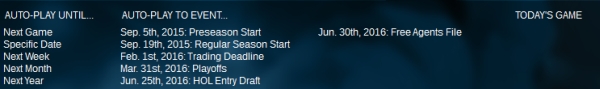
The Play Menu is where you move your game forward, particularly if you want to move faster than allowed by the Finish Today/spacebar method, or if you want to watch individual games being played. You can choose several different ways to do this, which will result in your games being simulated without you getting the opportunity to watch or intervene in them.
The Play Menu contains the following sections:
- Auto-Play Until... allows you to choose a certain date to simulate to, either your next game, a specific day, or the end of this week, month or year (calendar year, not season.)
- Auto-Play to Event... allows you to simulate forward to various events in your current league's schedule, such as the playoffs, opening night, or a draft. If you are currently unemployed, it will display the available options for the highest-rated league in the game (i.e. the NHL in regular mode.)
- Today's Game will, if your team is scheduled to play today, give you the option of taking you to that game so you can watch and/or coach it.
Note that simulation may be interrupted if you receive an important email that needs a response from you (although this can be turned off in the Manager Options menu.)