| Find in this manual | ||
| Replace with | ||
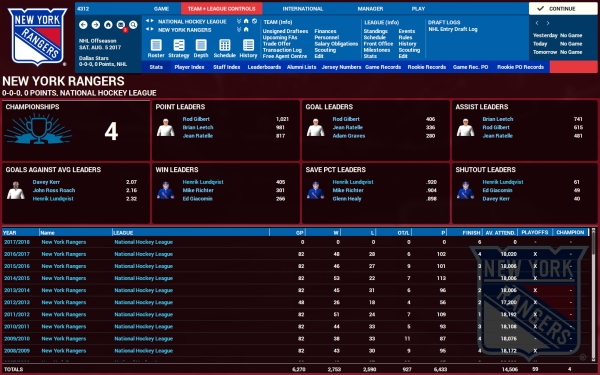
The History screen displays a wide variety of information about the past performance of the team and its players.
The main view, on the Stats tab, lists the number of league championships the team has won, its all-time leaders in several key statistical categories, and a season-by-season list of its past results. Clicking on the Year column for a particular year will take you to a similar screen with the team's leaders and player stats for that particular year, and a separate tab that displays its draft picks for tath season. Clicking on the name in the League column will take you to the league history screen for that league.
The Player Index tab will show you a list of every player who has ever played for the team and a summary of their stats. This list can be filtered to show either skaters or goalies, and regular season or playoff stats.
The Staff Index opens a list of people who have been employed as GM or Head Coach of the team, with the dropdown allowing you to choose which category you want to view.
The Leaderboards tab allows you to view the all-time leaders for both career and single-season stats in a variety of categories. (This may take a moment to load, especially in games that have been running for several years.) Clicking either Season or Career in the Board column for a category will give you the top 100 players in that category. You can choose either skater or goalie stats via a dropdown. The names of currently active players are listed in a darker colour.
Alumni Lists allow you to view the current location and career stats for players who were previously on your team. The default view is Active Alumni, showing players who are currently still active; the alternative is Drafted Alumni, showing players who were drafted by another league (mainly useful when viewing a junior-level team.)
Jersey Numbers shows you a history of who has worn what uniform number for the team. This will be mostly blank at the start of a new game (we'll be adding real historical uniform numbers in the future.)
The four Records tabs display single-game records for the team, single-game records for a rookie, single-game playoff records, and single-game playoff records for rookies.