| Find in this manual | ||
| Replace with | ||
Historical Leagues are based on a database containing historical ratings and league setups from 1917 to the present. In most seasons, only the NHL will be active in a historical season. The exceptions are 1917-1925 and 1972-1978, when the the early professional hockey leagues in the west and World Hockey Association, respectively, are active as well.
The historical database is built upon the framework provided by the player and team records assembled by the Hockey Databank Project, with extensive additions and changes by our researcher to rate the players in game terms.
To start a historical game, from the Start Screen, just click on the New Historical Game button.
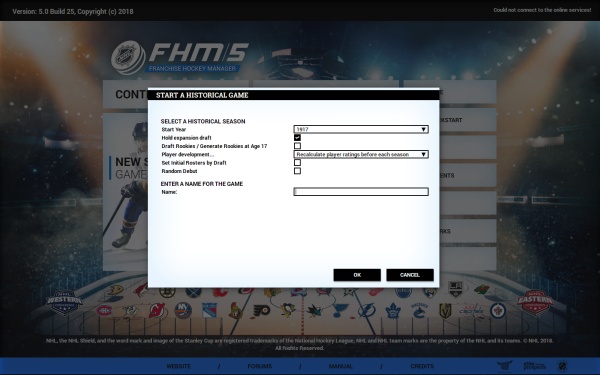
When you select this option, you will be asked to enter a name for your saved game; this cannot duplicate the name of an existing game. You will also have a number of other options:
Start Year: You will then be allowed to choose from a list of seasons from 1917-18 to the present, as well as a series of other options.
Hold expansion draft: This determines if, when historical expansion happens, the NHL holds an expansion draft (which will be similar in structure to the actual draft used for that particular expansion.) If it is turned off, expansion teams will start with empty rosters and will have to fill them with free agents and drafted players (if the game has the draft turned on.)
Draft Rookies/Generate Rookies at 17: This setting determines how new players are added to the database each year. If it is active, players will appear at the start of the season in which they turned 17, and must go through a draft when they're old enough to qualify for it. If it is turned off, teams will get new players at the same time they acquired the rights to those players historically - Eric Lindros, for example, appears in the game in 1991 as an 18-year-old Quebec Nordique. Players show up at the "right" place regardless of whether or not it makes sense in the context of your game - Pittsburgh may be the best team in the game in 1983-84, but they'll still get Mario Lemieux in the following season even though they wouldn't have been in a position to draft him.
Having the Draft/17 setting on is the more free-form mode, which will result in vast changes to hockey history as players won't be starting on their real teams. If it is off, you'll get more of a "historical replay" experience. If you want to play with your favourite team's real players, you should probably choose to have Draft/17 off.
Player development: You have two options here: "Recalculate player ratings before each season" means players will not develop by the game's normal rules, and instead will get adjusted each year depending on their database career settings, approximately reflecting their real level of performance that year. They will also retire in the same year they actually retired from pro hockey (note that they may have played many pro seasons after their final real NHL season.) "Use FHM development and retirement engine" will use the same development system as the regular game.
Recalculation mode is geared towards a more accurate replication of player careers as they really happened; choosing this option will result in annual player performance being fairly predictable. Allowing normal development means much more variable player careers as players improve and decline organically, and there may be some considerable departures, both positive and negative, from their actual real-life performance.
Set initial Rosters by Draft: If you choose this option, your game will begin with all players as free agents, and an initial draft will be held to assign them to teams.
Random Debut: If you choose this option, the career years of all players in the database will be randomized, with the randomization ensuring that the approximate number of players in each year is maintained. If you choose a starting year after 1917-18, you will not see any players whose randomized career ends prior to your start year.
You will then be taken to the Set Up Your Manager screen, where you can set up your manager identity, team, play mode, and other options.