| Find in this manual | ||
| Replace with | ||
Draft Lists
The Draft List screen (League Menu >> Transactions section >> Draft Pool >> Draft List tab) is where online league GMs can submit a list of players they wish to draft to their commissioner.
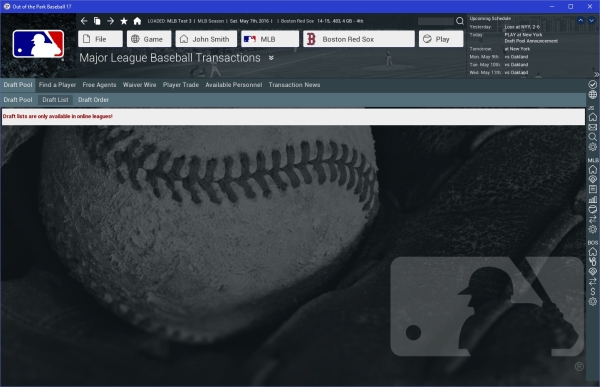
This screen is only accessible when a draft pool is available, which is typically shortly before a draft occurs. See Player Drafts for a thorough overview on drafts in OOTP.
Draft Lists enable online league general managers to define a list of players they wish to draft and submit them together with their team exports. The commissioner can then use your draft lists to automatically select players from your list. This can be a great feature if your league doesn't want to do a draft at a specific time, or if you are unable to attend! Draft lists can be used for all types of player drafts in OOTP.
The bottom pane is your Draft List. Build your list by dragging players from the top pane into the list at the bottom. Drag them back to the top to remove them from the list. Draft Lists go in order from left to right, top to bottom. (Note the numbers next to each slot.) Each list is used, by default, in one specific round of the draft. Use the Round drop-down on the right to build lists for different rounds of the draft. Once your draft list is complete, it gets submitted to your commissioner the next time you export your team.
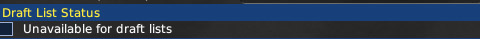
In some online leagues, several rounds of the draft may be handled outside of OOTP, such as in a community forum. In these cases, there may be players in the draft pool who have actually already been selected offline. Commissioners can avoid this problem by going to the Player Editor for each already-drafted player and selecting the Unavailable for draft lists box. This reduces the chance of any confusion about who has already been selected. Once the draft is complete, the setting will be removed automatically. This setting is only used in first-year player drafts, as only the first-year player draft, with its pre-announced draft pool, has the lead-up time that inspires forum drafting.
GMs can use the Hide unavailable players checkbox in the upper right corner to hide any such players from the draft pool, so you are not tempted to put them in your draft list!
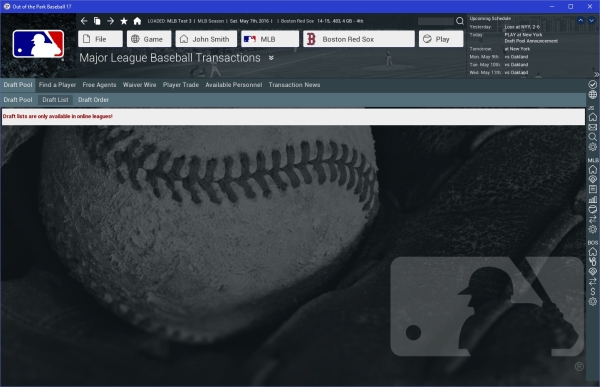
This screen is only accessible when a draft pool is available, which is typically shortly before a draft occurs. See Player Drafts for a thorough overview on drafts in OOTP.
Draft Lists enable online league general managers to define a list of players they wish to draft and submit them together with their team exports. The commissioner can then use your draft lists to automatically select players from your list. This can be a great feature if your league doesn't want to do a draft at a specific time, or if you are unable to attend! Draft lists can be used for all types of player drafts in OOTP.
Building a Draft List
The Draft List screen consists of two panes. The top pane is a player list like may others in the game, where you can take advantage of OOTP's Views, Filters, and many of the Common Drop-downs and Common Action Menus. Review those sections to get a better understanding of how to manipulate the data on this screen to suit your needs.The bottom pane is your Draft List. Build your list by dragging players from the top pane into the list at the bottom. Drag them back to the top to remove them from the list. Draft Lists go in order from left to right, top to bottom. (Note the numbers next to each slot.) Each list is used, by default, in one specific round of the draft. Use the Round drop-down on the right to build lists for different rounds of the draft. Once your draft list is complete, it gets submitted to your commissioner the next time you export your team.
Using AND and OR
Each draft slot is connected with a drop-down containing the words "And" and "Or." These can be used to give some logic to your draft list, especially in cases where you have multiple picks in a single round. When draft list slots are connected with AND, the computer will attempt to draft as many of those players as possible in the selected round. So, if you have 3 players listed, and 2 picks in the round, it will try to draft two of the three players. Players connected with OR will be automatically removed from the list as soon as one of the chained players is selected.Marking Players Unavailable For Draft
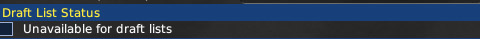
In some online leagues, several rounds of the draft may be handled outside of OOTP, such as in a community forum. In these cases, there may be players in the draft pool who have actually already been selected offline. Commissioners can avoid this problem by going to the Player Editor for each already-drafted player and selecting the Unavailable for draft lists box. This reduces the chance of any confusion about who has already been selected. Once the draft is complete, the setting will be removed automatically. This setting is only used in first-year player drafts, as only the first-year player draft, with its pre-announced draft pool, has the lead-up time that inspires forum drafting.
GMs can use the Hide unavailable players checkbox in the upper right corner to hide any such players from the draft pool, so you are not tempted to put them in your draft list!