| Find in this manual | ||
| Replace with | ||
The Player Comparison screen can be used to compare any two players in a number of different ways. There are several more ways to access the Player Comparison page:
- From any Player Profile, select Compare Player from the Action menu.
- Right-click on any player link, and select Compare Player from the right-click menu.
- In any list of players, select exactly two players using the mass select buttons, right-click, and select Compare Players.
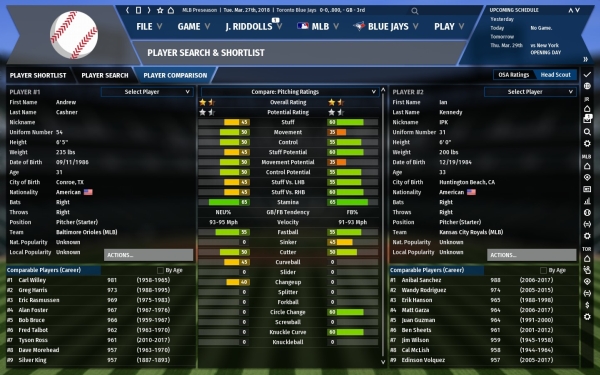
The Player Comparison screen has three boxes of information:
Note: The above links will not work within the in-game help. However, they all simply link to sections lower in this page, so if you are reading this in-game, just scroll down to find the appropriate section!
Player Box
The Player Comparison screen has two Player Boxes, one on each side of the page. Depending on how you arrived here, these boxes may be empty to start, or one or both boxes may already be populated. Let's assume you came directly from the menu and the screen is empty. To select a player to compare, click on the Select Player drop-down. You can use any of these methods to select a player:
| Option | Description |
| Recently visited players | Choose a player to compare from any of the last ten players you have visited |
| Shortlisted players | Choose a player to compare from your Player Shortlist |
| Team players | Choose any player from your team's active roster. Players on the disabled list and in the Designated for Assignment (DFA) area are also included. |
If the player you wish to compare isn't available in any of these lists, you can go to any place where the player you wish to compare is listed, and use some of the other ways to compare players, listed above. Once you have selected a player, some basic demographic information about the player will be displayed. There is also an Action menu available, whose options are described on the Player Profile page.
Comparison Box
The Comparison Box in the middle of ths screen is the meat of the comparison. This section compares key ratings or statistics of the two players in an easy-to-read side-by-side format. By using the Compare: drop-down at the top, you can choose from the following ways in which to compare the two players:
- Batting Ratings
- Pitching Ratings
- Defensive Ratings
- Batting Stats
- Pitching Stats
Comparable Players
The Comparable Players box appears below each Player Box. It displays a list of players from the history of your league that it considers comparable to the currently selected player. Each comparable player includes a link directly to that player's Player Profile. By default, the Comparable Players box uses the players' entire careers for comparison purposes. If you select the By Age checkbox, the comparison will be narrowed down to the specific season in the compared players' careers. That is, instead of comparing the active player's career to the entire career of retired players, OOTP compares the active player to the retired player's career when they were the same age as the active player.