| Find in this manual | ||
| Replace with | ||
There are a number of different ways you can modify your FHM2 game, from adding customized graphics to editing game data to create new quickstart files.
Important! Customizing your game can often involve modifying the files that are installed with the game, so there is some degree of risk involved. The best protection against problems is to back up, back up, back up! If you're modifying something related to one specific game, you should back up that game using the in-game "save game as..." save option to create a new version of it for editing. If you're modifying the skin, graphics, or individual text files, you should back up those individual files or folders before modifying them. On top of that, customization often involves a decent amount of trial and error. It's much easier to restore a single backed up file than having to reinstall the game from scratch! There's no measuring the amount of frustration a good backup can save!
As for specific modifications, at the simplest level, you can use Commissioner Mode end the edit buttons to modify league, player, and team data. Much of the data can only be edited on July 1 or at the start of the game, and is inaccessible the rest of the time (changing league rules and settings in mid-season could seriously destabilize the game, leading to crashes.
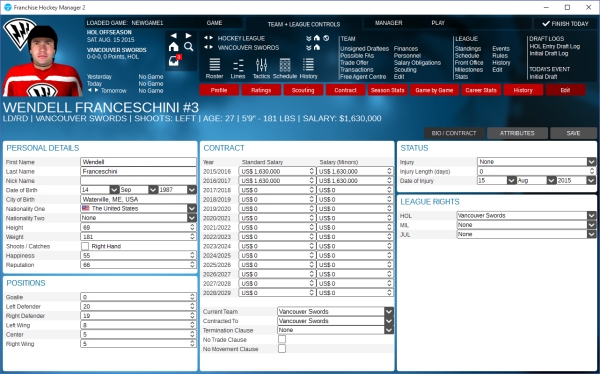
Changes you make in this manner can also be used to create a new Quickstart File - just use the "save as quickstart" option on the game menu to create a new start file with your changes. That way, if you have a particular set of edits you want to make to any game you play, you only have to enter them once.
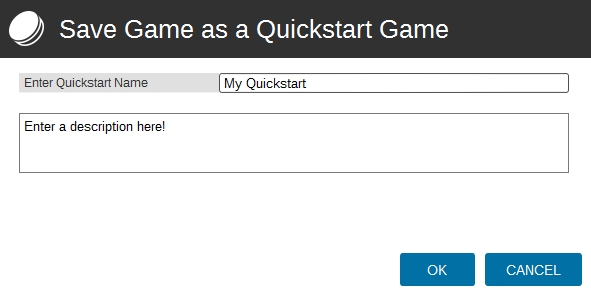
Graphics Modification is another popular way of customizing your game. Among other things, the team and league logos and facegen uniforms and helmets can be changed:
(Note that all files must be in .png format, with that extension!)
- Team and league logos must be 150*150 pixels in size. The naming format is name_year.png, where the name is the exact team or league name visible in the game (separate individual words with _) and the year (optional) is the first year this logo is used, if you want the logos to change over the years in a historical game, for example.
- In-game backgrounds are shown while watching games play live; the background displayed belongs to the home team. Three sizes are supported (just like the default background): 1024*768, 1280*800 and 1920*1200. The naming format is similar to team logos: teamname_size_year.png, where teamname is the exact team name (separate individual words with _), the size is 1024, 1280 or 1920, and the year (optional) is the first year this background should be used (same as with team logos), if you want the background to change over the years in a historical game, for example.
- Facegen jerseys and helmets can be completely customized. Creating these files can be somewhat complicated, so please check our modding forums for advice from users who are experienced working with them, as well as templates that will give you a big head start on producing your own. The naming formats, as usual, are jersey_teamname.png and helmet.teamname.png.
In order to make finding the correct graphics folders easier, there's a shortcut in the troubleshooting menu in the preferences section of the start screen - just click on "Open customizable data folder" and the correct top-level folder will open, and from there you can go to the subfolder of your choice. To have your custom graphics appear in every game you start, you'll need to add them to the graphics subfolder within the appropriate quickstart directory, e.g. Historical.quick, Majors.quick, or OpeningDay.quick. Inside the graphics folder, you may need to create subfolders of your own if they don't already exist:
| Folder Name | Location For |
| arena_backgrounds | Arena background images to be displayed during games |
| helmet_pics | Cap, helmet, and goalie mask images for facegen |
| jersey_pics | Jersey and staff suit images for facegen |
| logo_leagues | League logos |
| logo_teams | Team logos |