| Find in this manual | ||
| Replace with | ||
helpx_import
Importing OOTP 6.12/6.5 Leagues
Importing games from OOTP 6.12 or 6.5 is a little bit different from importing a game from OOTPB 2006. Click here for information on importing an OOTPB 2006 game.
Use the following steps to import an OOTP 6.12 or 6.5 game:
1. Make sure that the date inside your OOTP 6.12 or 6.5 league is set to Opening Day. If it is not Opening Day, the import process will not complete successfully.
2. Make a backup of your OOTP 6.12 or 6.5 league.
3. Load OOTP Baseball and click on the Import 6.12 / 6.5 Game button on the Main screen. Alternately, you can click New Game, enter Advanced Mode using the button at the bottom of the League Creation Wizard, and click on the Import OOTP 6.12/6.5 League button on the left side of the page:
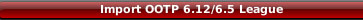
4. You will be presented with a browser window. Find the league.dat file for the league you want to import. It should be immediately inside your league directory (myleague.lg, for example).
5. Select your league.dat file by clicking on it, and then click the Confirm button in the lower right.
6. OOTPB will import your league. The import process might take some time, depending on the size and complexity of your league, as well as the memory and processing power of your computer.
7. Once the import is complete, you will be returned to the Create New Game page, and your league will have been added to the All Included Leagues Box in the lower left.
About Minor Leagues in Imported OOTP 6.12 and 6.5 Leagues
OOTP 6.12 and 6.5 had just three levels of minor leagues: AAA, AA, and A. Because minor leagues are handled differently in newer versions of OOTP, your minor leagues and player assignments are not recreated automatically during the import process. To ensure that your minor leagues and players are imported, use the following steps:
1. Click on your league's name in the All Included Leagues Box in the lower left.
2. On the right side of the page, select 'Triple A' from the Add Minor League action menu.
3. Repeat Steps 1 and 2 for 'Double A' and 'Single A.' Remember to click on your league's name after adding each minor league! (You can repeat these steps for Low Single A and Rookie, if you want to take advantage of those additional levels of minors.)
4. Complete your league setup and start your game.
Warning! As part of the conversion process, OOTP Baseball's artificial intelligence might make some roster changes to your minor leagues. Also, if you attempt to import an OOTP 6.12/6.5 league into a newer version of OOTP Baseball with a different minor league configuration, such as multiple Triple-A leagues, your 6.12/6.5 league players might be reassigned to the most appropriate teams or levels automatically during the import process. You might have to go through some trial and error to get the results you like best.
In addition, by default, new players will be created during the import process to fill out any unused roster spots. If you would like your league to import with no additional players created, turn on 'ghost players' using the settings in Section 3.4.9.3.
Due to radical differences in data structures between OOTP 6.12/6.5 and the later versions, not all data can be successfully converted into the new version of the game. The following data will not be imported:
Note: While it is not an OOTP Developments product, Larry Anderson's AU6XHistory program can convert much of the historical data from your OOTP 6.12/6.5 league that the newer versions of OOTP Baseball do not convert. Visit Larry's site at http://www.planetootp.com/ for more information.
Additionally, although your imported league was on Opening Day, the date of the game after import will be reverted to January 1. To avoid duplication of spring training, there will be no spring training in the first season of an imported league. You might need to consider changing the date of the first-year player draft if you have already held your draft.
helpx_import
Importing games from OOTP 6.12 or 6.5 is a little bit different from importing a game from OOTPB 2006. Click here for information on importing an OOTPB 2006 game.
Use the following steps to import an OOTP 6.12 or 6.5 game:
1. Make sure that the date inside your OOTP 6.12 or 6.5 league is set to Opening Day. If it is not Opening Day, the import process will not complete successfully.
2. Make a backup of your OOTP 6.12 or 6.5 league.
3. Load OOTP Baseball and click on the Import 6.12 / 6.5 Game button on the Main screen. Alternately, you can click New Game, enter Advanced Mode using the button at the bottom of the League Creation Wizard, and click on the Import OOTP 6.12/6.5 League button on the left side of the page:
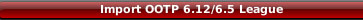
4. You will be presented with a browser window. Find the league.dat file for the league you want to import. It should be immediately inside your league directory (myleague.lg, for example).
5. Select your league.dat file by clicking on it, and then click the Confirm button in the lower right.
6. OOTPB will import your league. The import process might take some time, depending on the size and complexity of your league, as well as the memory and processing power of your computer.
7. Once the import is complete, you will be returned to the Create New Game page, and your league will have been added to the All Included Leagues Box in the lower left.
About Minor Leagues in Imported OOTP 6.12 and 6.5 Leagues
OOTP 6.12 and 6.5 had just three levels of minor leagues: AAA, AA, and A. Because minor leagues are handled differently in newer versions of OOTP, your minor leagues and player assignments are not recreated automatically during the import process. To ensure that your minor leagues and players are imported, use the following steps:
1. Click on your league's name in the All Included Leagues Box in the lower left.
2. On the right side of the page, select 'Triple A' from the Add Minor League action menu.
3. Repeat Steps 1 and 2 for 'Double A' and 'Single A.' Remember to click on your league's name after adding each minor league! (You can repeat these steps for Low Single A and Rookie, if you want to take advantage of those additional levels of minors.)
4. Complete your league setup and start your game.
Warning! As part of the conversion process, OOTP Baseball's artificial intelligence might make some roster changes to your minor leagues. Also, if you attempt to import an OOTP 6.12/6.5 league into a newer version of OOTP Baseball with a different minor league configuration, such as multiple Triple-A leagues, your 6.12/6.5 league players might be reassigned to the most appropriate teams or levels automatically during the import process. You might have to go through some trial and error to get the results you like best.
In addition, by default, new players will be created during the import process to fill out any unused roster spots. If you would like your league to import with no additional players created, turn on 'ghost players' using the settings in Section 3.4.9.3.
Due to radical differences in data structures between OOTP 6.12/6.5 and the later versions, not all data can be successfully converted into the new version of the game. The following data will not be imported:
- Minor league cities and nicknames
- Player origins
- History records of any kind (team history, league history, player history, record books, etc.)
- Coaches (fictional coaches/scouts get generated and added instead)
- Lineups, depth charts and pitching roles
- Career minor league stats
- Team logos or player pictures (the game no longer supports the .BMP files that were used for logos or pictures previously)
- Manager mode (your manager persona)
- Passwords
Note: While it is not an OOTP Developments product, Larry Anderson's AU6XHistory program can convert much of the historical data from your OOTP 6.12/6.5 league that the newer versions of OOTP Baseball do not convert. Visit Larry's site at http://www.planetootp.com/ for more information.
Additionally, although your imported league was on Opening Day, the date of the game after import will be reverted to January 1. To avoid duplication of spring training, there will be no spring training in the first season of an imported league. You might need to consider changing the date of the first-year player draft if you have already held your draft.
helpx_import