| Find in this manual | ||
| Replace with | ||
Real-Time Simulation is an alternative to auto-play. Whereas auto-play leaps the game date forward days at a time, with real-time simulation you can watch the events of each day unfold in real-time.
Real-time simulation is started through the Play Menu. When you begin a real-time sim, you choose a target date and a simulation speed. The default simulation speed is real-time, but you can increase that by up to a factor of 300 times real-time speed.
Once you begin real-time simulation, you are immediately taken to the Live Coverage screen described earlier in the manual, where you can see what is going on in all of the current games. While real-time simulation is running, you can continue to play OOTP normally, and return to the Live Coverage screen whenever you wish.
While real-time simulation is running, you can pause or change the simulation speed at any time using the controls that will appear in the top left corner of the screen:
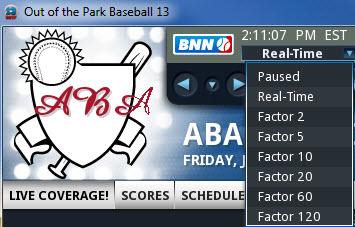
This can also be done through the Play Menu. You can also choose to finish the rest of the simulation period.
During real-time simulation, as described on the Live Coverage screen, you can jump in and out of games at any time using the Watch Game feature. See something that looks interesting? Just jump into that game to watch a rally, then jump back out again!