| Find in this manual | ||
| Replace with | ||
The Player Development screen (Team Menu >> Front Office section >> Player Development) is where teams make decisions about how to develop their prospects:
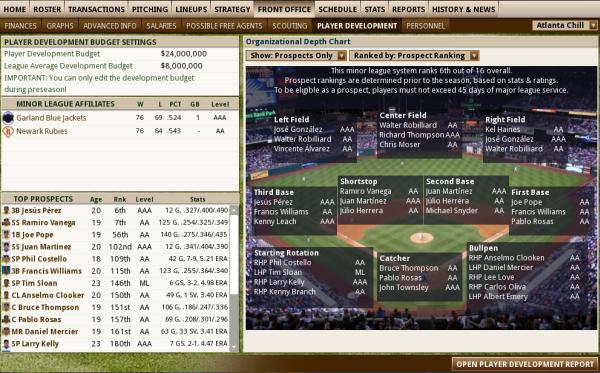
Player Development Budget Settings
The top left corner of this screen has settings related to player development. The more money you spend in player development, the better the chances are of your younger players developing, and more quickly. However, it is no guarantee. The development budget can only be set during the preseason.
Minor League Affiliates
The center left pane lists any minor league teams that are affiliated with the currently selected team, along with their league level and current record.
Top Prospects
The lower left pane shows a list of the top prospects in the selected team's organization, with the top prospects listed first.
Organizational Depth Chart
The right side of the screen shows the selected team's organizational depth chart displayed on a baseball diamond. The top three prospects for each position are listed, along with the top five starters and bullpen members. There are two drop-down menus that can control how prospects are displayed. The first menu allows you to choose whether to display only prospects, or all players in the organization. The second menu allows you to choose whether to display players ranked according to their potential, their current ratings, or where they fall in the league's prospect rankings.
Player Development Report
A button in the lower right corner opens the Player Development Report.