| Find in this manual | ||
| Replace with | ||
Start new game and set up a team
If you're a long-time OOTP player, much of what we're going to cover will be familiar. If you've never played OOTP before, don't worry: like its big cousin, iOOTP lets you quickly and easily take the helm of a Major League team and guide it to glory.
Ready to get started? Okay, here's what you'll see when you begin a new iOOTP game:
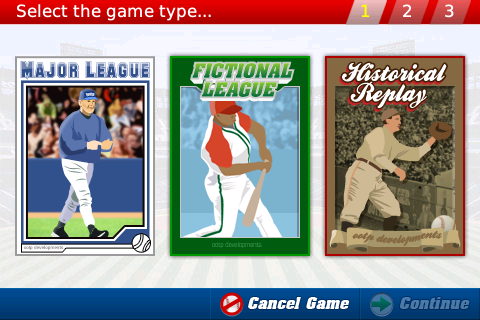
Major League lets you guide your favorite team through the 2011 season and beyond.
Fictional League offers 3 different fictional setups as you build your dynasty from scratch.

This mode will never get boring because you always have a new world to explore. It serves up a fresh challenge each time.
Last but not least, you can choose Historical Replay.
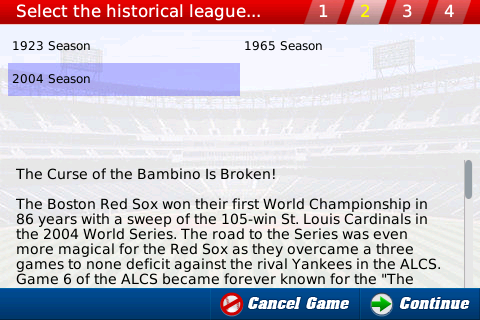
iOOTP Baseball 2011 ships with three great seasons from the past. Can you repeat the Red Sox' stunning ALCS comeback against the Yankees and World Series sweep of the Cardinals in 2004? Will 1965 end differently than the thrilling seven-game World Series won by the Dodgers over the Twins? Can the Yankees still christen their new stadium with a championship against the Giants in 1923?
Want to relive even more baseball history? Additional seasons are just $0.99 as in-game purchases. Feel free to rewrite history as often as you want.
For the purposes of this walkthrough, developer Sebastian Palkowski has chosen his beloved Red Sox and will play out the upcoming 2011 season. We'll turn the proceedings over to him:

Before I start work, I will take a quick break and adjust the settings. Most likely you will do this once, at the beginning, so let's take a look:
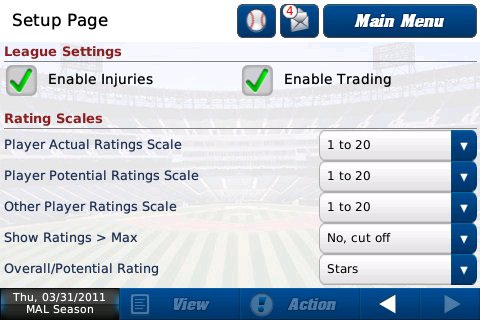
On the screen above, you can see the global settings for iOOTP Baseball 2011. Notice that it's possible to change the rating/potential scales to your liking and disable injuries and trading. I will just go with the default settings.
Next, my personal settings:
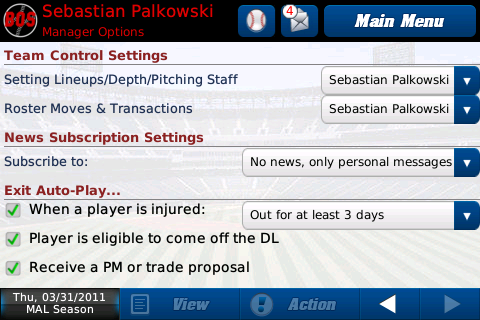
On this screen you can decide how much information you want and how much work you want to do on your own. I like to play at a slow pace from day to day so, again, I will just leave the default settings.
Okay, enough with settings, on to the fun part! Let's start our first day as the new GM of the Boston Red Sox!
The first screen you will see is the most important one in iOOTP Baseball 2011: your Manager Home Screen:
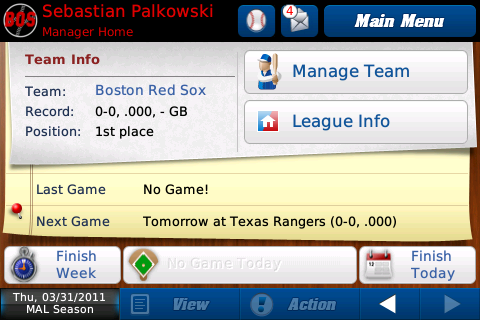
On this screen you have the most important information at your fingertips: your record, place in the standings, and games behind in the playoff race. Additionally, you see your next game and your last game, where you can check the box score. On this screen you will simulate through the season and start games you want to manage yourself.
But before I can start the season, I will take a look around my team. First stop: the team owner.
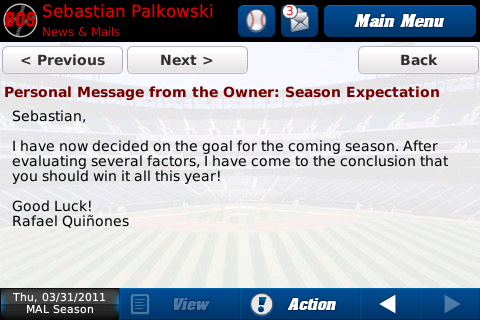
"Win it all this year", he tells me. Nothing better than a challenge for your first job in the Big Leagues, right? So let's take a look at the players we'll use to meet the owner's expectations.
From the Manager Home screen we jump directly to the team menu. There we have all necessary options for us to run the team.
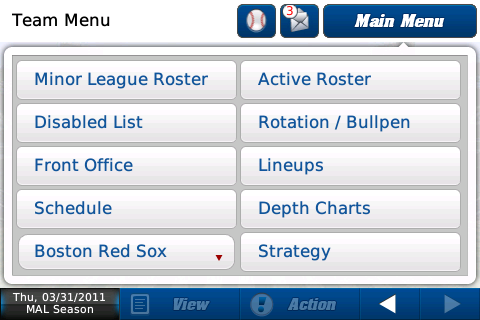
Our season opener will be tomorrow in Texas, so I will not waste any time and prepare my team. First thing on my list: lineups:
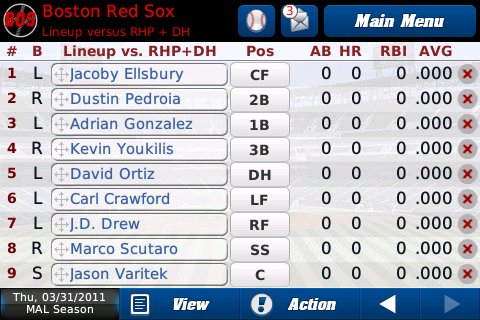
The initial lineup against RHP + DH. Not bad but I don't like having three lefties in a row, so let's change that. I want good contact and speed in the number 3 slot, and a look at Carl Crawford's ratings page shows me that he is exactly what I need:

A look on his profile page shows that he expects a "Top of the Lineup" role. Morale is a very important part of iOOTP Baseball 2011, so make sure you find a balance between what keeps a player happy and what is best for the team.
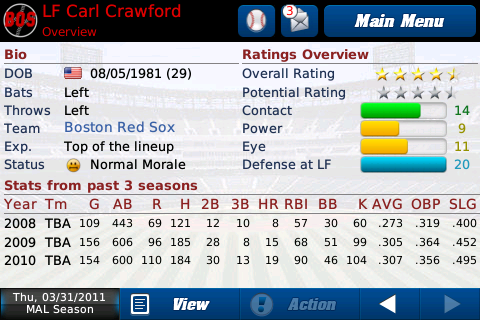
I use my finger to slide him to slot 3 and let Gonzalez, Youkilis and Ortiz each move one spot down. Now I switch Drew and Scutaro and should have a pretty good lineup. After finishing this lineup, I do the same for the lineup against LHP + DH and move on to the pitching staff.

On this screen I can decide my Starting Rotation and select pitchers for different bullpen roles. I could change the rotation size but I will leave it at 5 for the moment. I plan to play from day to day to begin the season, so I can still change this later. I will use the actual settings but I make a mental note to look for a starter in a possible trade to replace Wakefield and move him to the bullpen.
Team Strategies and Depth Charts will be covered in my next article when I switch to simulation mode.
Now I should be ready to start the season. Let's play ball! We'll see you in a few days for the next iOOTP Road to Release installment.
Ready to get started? Okay, here's what you'll see when you begin a new iOOTP game:
Major League lets you guide your favorite team through the 2011 season and beyond.
Fictional League offers 3 different fictional setups as you build your dynasty from scratch.
This mode will never get boring because you always have a new world to explore. It serves up a fresh challenge each time.
Last but not least, you can choose Historical Replay.
iOOTP Baseball 2011 ships with three great seasons from the past. Can you repeat the Red Sox' stunning ALCS comeback against the Yankees and World Series sweep of the Cardinals in 2004? Will 1965 end differently than the thrilling seven-game World Series won by the Dodgers over the Twins? Can the Yankees still christen their new stadium with a championship against the Giants in 1923?
Want to relive even more baseball history? Additional seasons are just $0.99 as in-game purchases. Feel free to rewrite history as often as you want.
For the purposes of this walkthrough, developer Sebastian Palkowski has chosen his beloved Red Sox and will play out the upcoming 2011 season. We'll turn the proceedings over to him:
Before I start work, I will take a quick break and adjust the settings. Most likely you will do this once, at the beginning, so let's take a look:
On the screen above, you can see the global settings for iOOTP Baseball 2011. Notice that it's possible to change the rating/potential scales to your liking and disable injuries and trading. I will just go with the default settings.
Next, my personal settings:
On this screen you can decide how much information you want and how much work you want to do on your own. I like to play at a slow pace from day to day so, again, I will just leave the default settings.
Okay, enough with settings, on to the fun part! Let's start our first day as the new GM of the Boston Red Sox!
The first screen you will see is the most important one in iOOTP Baseball 2011: your Manager Home Screen:
On this screen you have the most important information at your fingertips: your record, place in the standings, and games behind in the playoff race. Additionally, you see your next game and your last game, where you can check the box score. On this screen you will simulate through the season and start games you want to manage yourself.
But before I can start the season, I will take a look around my team. First stop: the team owner.
"Win it all this year", he tells me. Nothing better than a challenge for your first job in the Big Leagues, right? So let's take a look at the players we'll use to meet the owner's expectations.
From the Manager Home screen we jump directly to the team menu. There we have all necessary options for us to run the team.
Our season opener will be tomorrow in Texas, so I will not waste any time and prepare my team. First thing on my list: lineups:
The initial lineup against RHP + DH. Not bad but I don't like having three lefties in a row, so let's change that. I want good contact and speed in the number 3 slot, and a look at Carl Crawford's ratings page shows me that he is exactly what I need:
A look on his profile page shows that he expects a "Top of the Lineup" role. Morale is a very important part of iOOTP Baseball 2011, so make sure you find a balance between what keeps a player happy and what is best for the team.
I use my finger to slide him to slot 3 and let Gonzalez, Youkilis and Ortiz each move one spot down. Now I switch Drew and Scutaro and should have a pretty good lineup. After finishing this lineup, I do the same for the lineup against LHP + DH and move on to the pitching staff.
On this screen I can decide my Starting Rotation and select pitchers for different bullpen roles. I could change the rotation size but I will leave it at 5 for the moment. I plan to play from day to day to begin the season, so I can still change this later. I will use the actual settings but I make a mental note to look for a starter in a possible trade to replace Wakefield and move him to the bullpen.
Team Strategies and Depth Charts will be covered in my next article when I switch to simulation mode.
Now I should be ready to start the season. Let's play ball! We'll see you in a few days for the next iOOTP Road to Release installment.
Next page: Begin season and play the first game