| Find in this manual | ||
| Replace with | ||
Player Profile
The Player Profile isn't part of the main menu structure, but there are a lot of different sub-screens inside the Player Profile, so it's important to understand what's in there, so it's worthy of its own section in the manual. The Player Profile is your main source for information about a specific player. Like many of the other areas of the game, the Player Profile consists of a number of pages, accessed by tabs at the top of the page. You can access the Player Profile in several ways:

The following pages are accessible from the Player Profile:
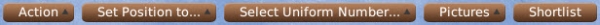
- Click on any player name on any standard gamescreen(clicking on a player name on a report will take you to the BNN Player Page)
- Right-click on any player name and select Open Player Profile

The following pages are accessible from the Player Profile:
- Player Profile
- Player Ratings
- Batting Stats
- Pitching Stats
- Fielding Stats
- History
- BNN Player Page
- Player Editor
Player Profile Common Action Menus and Buttons
There are several action buttons and action menus that appear consistently on the bottom of pages throughout the Player Profile: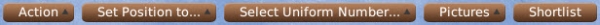
The Action Menu
| Option | Description |
| Open Player Profile | Returns you to the main Player Profile. If you're already there, it does nothing. |
| Shortlist Player | Adds the player to the manager's shortlist. |
| Create Note | Takes you to the Manager Notes page, where you can create a new note. |
| Offer Contract / Extension | This option changes depending on the status of the player and manager. It will say Offer Contract if you are looking at a free agent. If you are looking at a player on your team, it will say Offer Extension. See Player Contracts for more information. (Note: This option will not be available if you look at a player who is under contract to another team.) |
| Set Game Strategy | This option takes you to the Player Strategy sub-screen. |
| Request Scouting Report | Immediately generates a new scouting report for this player. See Scouting Reports for more information. |
| Trade Options | This option contains a submenu with trade options, described more fully in Trading. |
| Transaction | This option contains a submenu with the option to perform a roster transaction on this player, if he is under contract to your team. See Roster Rules and Management for more information on transactions. (Note: This option will not be available if you look at a free agent or a player who is under contract to another team.) |
| Clone Player | Creates an exact clone of the player and places him in the Free Agent pool. (Only available to commissioners.) |
| Retire Player | Forces the player to retire. (Only available to commissioners.) |
| Delete Player | Immediately deletes the player. (Only available to commissioners.) |