| Find in this manual | ||
| Replace with | ||
Single Game Records
The Single Game Records screen (League Menu >> History section >> Single Game Records) lists records for individual games in a number of categories:
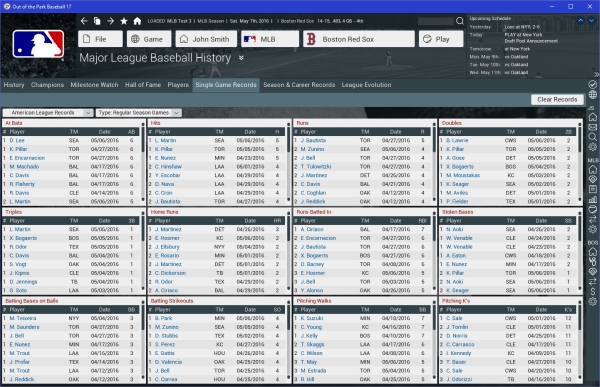
Records are listed, along with the record-holder and the date the record was made. Use the drop-down in the top left to switch the subleague you are viewing. Use the Type drop-down to look specifically at the following types of records:
- Regular Season Games
- Regular Season Extra-Inning Games
- Playoff Games
- Playoff Extra-Inning Games
You can also use the Clear Records button to clear all of the single-game records for a given league. Be careful, though! This cannot be undone!