| Find in this manual | ||
| Replace with | ||
Adding a Historical League to your game via Advanced Mode requires a few additional steps, since OOTP offers many options for historical simmers. Historical Leagues are based on third-party historical databases, and OOTP 15 comes with two such databases. Before you add a Historical League, you should make yourself familiar with the historical databases that come with OOTP, or you should obtain another third-party database you wish to use, because you'll need to make a decision about which historical database to use when you add a Historical League to your game.
To create a Historical League from the Create New Game screen in Advanced Mode, first click on the Add Historical Major League button on the left side of the Create New Game page.
A file browser window will open. Locate the primary database file for your historical database. To use either one of the two built-in historical databases provided by OOTP (Lahman, or stat-neutralized Lahman), choose the file historical_database.odb. In default installations, this file can be found in the stats directory in your OOTP installation. This should be the default directory on this screen, so in all likelihood you're already in the right place. (If you are using another historical database, you should select the file from that database called master.csv.) Click on the file to highlight it, and then click the Confirm button. You will be presented with the Historical League Import Options page.
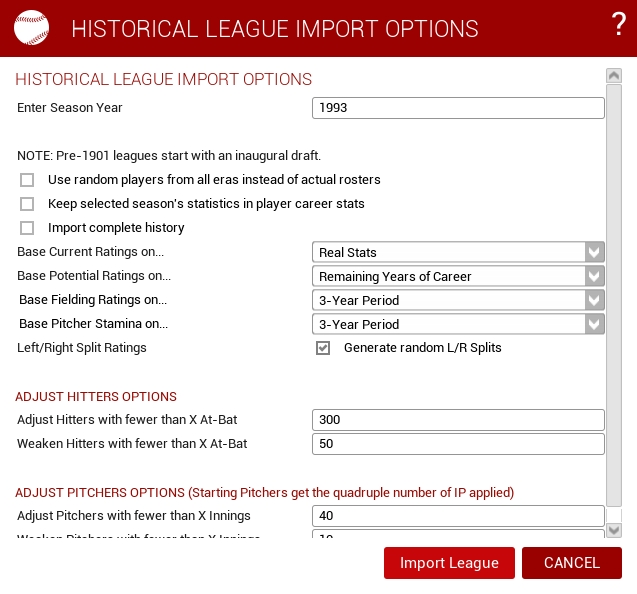
| Option | Description |
| Enter Season Year | The historical season that you wish to import. This is the season in which your league will begin. You can choose any year your historical database supports, but the default database that comes with OOTP supports from 1871-the last completed season. Any seasons that are before 1901 automatically start with an inaugural draft. |
| Use random players from all eras instead of real rosters | Use this option to enable OOTP's "random debut" feature. This causes OOTP to fill teams with random players from the historical database. Once a player is randomly selected, the game selects a random career year, uses this as the base for the current ratings (also depending on what mode, it uses recalc settings too for example) and sets the player's age accordingly. Ratings are calculated based on comparison to league totals of the base year (i.e. Ruth is picked, and then the game randomly chooses the year 1927 as the import year for him) and then adjusted to a neutral era. That means that players are relatively comparable. A player who hit 20% more homeruns (park-adjusted) than league average in 1969 will get the same power rating as a player who hit 20% more HR than league average in 2001, despite the absolute HR numbers being different. Of course, there are some adjustments made, otherwise we would have too many extreme cases from the early years, and extreme dominating players like Ruth had to be toned down a bit too. |
| Keep this season's statistics in player career stats | If this box is checked, the real-life statistics from the season you are about to play will appear in each player's career statistics in OOTP. For example, let's say you decide to import the year 1927. If you check this box, Babe Ruth will have 60 home runs (the number he hit in 1927) added to his career total. If you leave it unchecked, it will be as if you are beginning the 1927 season, and only homers Ruth hit prior to 1927 will be in his career total. |
| Import complete history | If this box is checked, all player history prior to the selected year will be imported. For example, if you start a game in 1977 with this option checked, all the leaderboards and record books in the game will be accurate as of the end of the 1976 season. If you leave the checkbox blank, there will be no history in your league when you first start. Importing complete history may cause the import process to take a long time, particularly on older computers. |
| Base Current Ratings on... | This option allows you to choose between the pure Lahman statistical database and Garlon and Spritze's neutralized database. There are two options in this drop-down, used to determine the current ratings assigned to imported players.
|
| Base Potential Ratings on... | There are four options in this drop-down, used to determine the potential ratings assigned to imported players.
|
| Base Fielding Ratings on... | This option allows you to base the fielding ratings of imported players on the selected season, a three-year period, or the player's entire career. |
| Base Pitcher Stamina Ratings on... | This option allows you to base the pitcher stamina ratings of imported players on the selected season, a three-year period, or the player's entire career. |
| Left / Right Split Ratings | Historical databases do not usually include data on how hitters performed specifically against right-handed or left-handed pitchers. If you select this option, a right-handed hitter will generally have better ratings against a left-handed pitcher. If you leave this unchecked, players will generally hit equally against all pitchers. |
| Adjust Hitters with Fewer than X At-Bats | This setting forces the game to adjust the batting ratings for players who did not play very much in the selected season. For example, this would prevent a player who hit .500, but in limited at-bats, from being rated very highly by making them closer to the league average. By default, players with fewer than 200 at-bats will be adjusted. |
| Weaken Hitters with Fewer than X At-Bats | Similar to the prior setting, this setting forces the game to severely reduce the batting ratings for players who had a very low number of at-bats in the selected season, reducing their hits, HRs, etc. By default this is set to 50 at-bats. |
| Adjust Pitchers with Fewer than X Innings | This setting forces the game to adjust the pitching ratings for players who did not play very much in the selected season. For example, this would prevent a player who pitched well, but in just 5 innings of play, from being rated very highly by making them closer to the league average. By default, players with fewer than 25 innings pitched will be adjusted. The game will multiply the entered IP by four when adjusting starting pitchers. |
| Weaken Pitchers with Fewer than X Innings | Similar to the prior setting, this setting forces the game to severely reduce the pitching ratings for players who had a very low number of innings pitched in the selected season, reducing strikeouts, etc. By default this is set to 10 innings. The game will multiply the entered IP by four when adjusting starting pitchers. |
Once you are finished adjusting the settings, click on the Import League button, and your Historical League will be created. It might take several minutes to import, because the game is loading and creating ratings for each player from the season you selected. When the import is complete, you will be returned to the Create New Game page, where you can make additional adjustments to your game. You can have multiple Historical Leagues in your game, if you so desire. So, for example, you could have a 1927 league running alongside a 1977 league, and even allow players to move freely from league to league.
Note: If you are importing historical players, you should schedule your first-year player draft between October and November. Otherwise, your rookies will make their Major League debuts a year earlier than you expected. Also note: As the Historical Import Options screen indicates, pre-1901 Historical Leagues always start with an inaugural draft.
Once your league has been added, you can click on one of the leagues in the All Included Leagues box on the lower left, then go to the right pane of the screen and customize the league settings for that league. Repeat that process as many times as necessary.
Other Historical Options
In addition to importing entire Historical Leagues, you can also import individual historical players or import individual historical teams.