| Find in this manual | ||
| Replace with | ||
The All Free Agents screen (League Menu >> Transactions section >> Free Agents, or click on the two-arrow icon in the League section of the Icon Bar) lists all players in your baseball universe who are not currently under contract to any team. This screen is available year-round, although the bulk of free agent signing happens during the offseason if you have free agency enabled in your league.
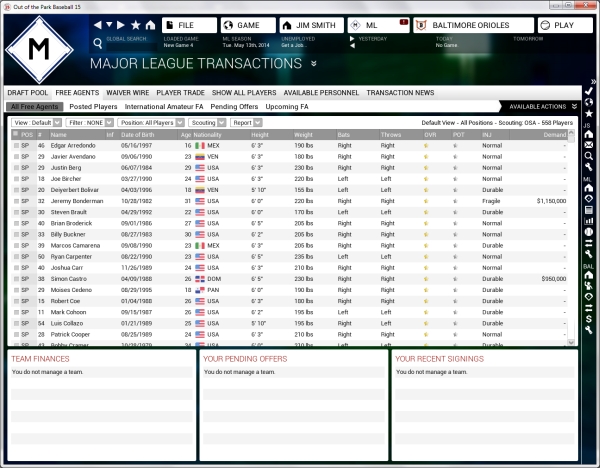
Use the All Free Agents screen to look for players you'd like to sign. You can take advantage of OOTP's Views, Filters, and many of the Common Drop-Downs and Common Action Menus. Review those sections to get a better understanding of how to manipulate the data on this screen to suit your needs.
If you find a player of interest, you can offer a contract by right-clicking on the player's name in the list and selecting Offer Contract from the context menu. For more information, see Offering Contracts.
Any player without a contract is considered a free agent, even if your league does not have the concept of free agency enabled. Some examples of players who may appear here include players who went undrafted or those who were released from their contracts. See Free Agency for more information on the overall concept of free agency, how to enable it, and so on.
Commissioner Options
Commissioners have several additional options on this page:
| Option | Description |
| Create Fictional Player | Allows you to create one or more fictional players |
| Import Historical Player | Allows you to import actual historical players from a historical database, one by one |
| Delete all free agents | Deletes all free agents in the free agent pool |