| Find in this manual | ||
| Replace with | ||
The Live Start screen is accessed from the Create New Game screen during game creation.
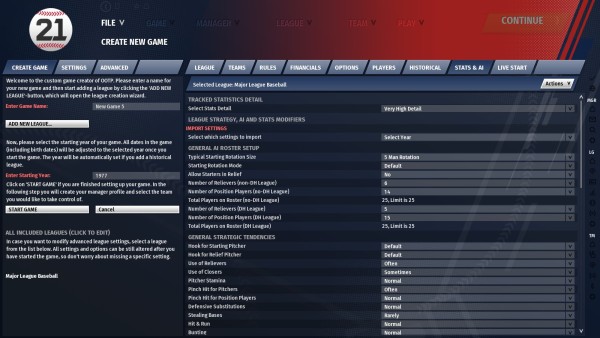
The Live Starts screen includes some options that allow you to configure the update settings for OOTP's Live Start option. Note that this requires an active internet connection. The screen has the following options:
Use Live Start
This a simple yes or no option that indicates whether or not Live Start is in effect.
Live Start Date
This option setting identifies the start date for the live league, i.e. which date's real major league stats and standings will be used for the league.
Update Standings
This option determines whether or not the game will begin with the major league standings as of the live start date.
Update Ratings
This option determines whether or not the game will start the game with player ratings determined by the player's performance/predicted performance as of the live start date.
Update Player Teams
This option determines whether or not the game will place players on the teams they were on in real life as of the live start date.
Update Injuries
This option determines whether or not players will begin the game with any real-life injuries they had as of the live start date.