| Find in this manual | ||
| Replace with | ||
Player Action Menu
The player action menu, accessible by right-clicking on a player's name or via the action menu on his player profile, will allow you to perform tasks depending on the type of player you are looking at - one of your own, or an one belonging to another team.
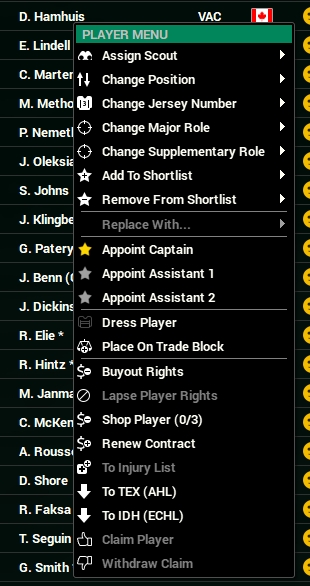
| Option | Description |
| Assign Scout | Assigns a scout to watch this player specifically. |
| Change Position | Change the primary position of the player. This doesn't automatically make him competent at the position, it only changes the position that is displayed for him. Only experience will make him better at playing the position. |
| Change Jersey Number | Change the uniform number the player wears for your team. |
| Change Major Role | Allows you to change/set the Major Role for the player. |
| Change Supplementary Role | Allows you to change/set the Supplementary Role for the player. |
| Add to shortlist | Allows you to mark the player as being of special interest to you. He will appear on the shortlist tab of your roster screen, under the shortlist you select (you can have multiple shortlists.) |
| Remove from shortlist | Removes the player from the specified shortlist. |
| Appoint Captain | Make the player the captain of your team. If you already have a captain, he (and other players) may become upset at his removal. |
| Appoint Assistant 1 | Make the player the first alternate captain of your team. If you already have a player holding this position, he (and other players) may become upset at his removal. |
| Appoint Assistant 2 | Make the player the second alternate captain of your team. If you already have a player holding this position, he (and other players) may become upset at his removal. |
| Dress/Scratch Player | This will either place the player into the game lineup for the team's next game ("Dress") or remove him from the lineup ("Scratch.") |
| Place on Trade Block | Make it publicly known that you are attempting to trade the player. This may attract offers from other teams. |
| Trade Offer | Opens the trading interface so you can propose a trade centered around that player. (Only available when looking at a player on a team you can trade with.) |
| Buyout Rights | Buy out the player's contract, if this is allowed by league rules. |
| Lapse Player Rights | Abandon your rights to an unsigned player. This may be necessary if you are close to the maximum number of players you are allowed to own the rights to (displayed at the bottom of the Protected List roster tab.) |
| Shop Player | Solicits trade offers from the other teams in the league for the player. They'll respond via personal message if they want to make you an offer for the player. You may do this up to 3 times per day. |
| Offer/Renew Contract | Either offer to sign the player to a contract, or negotiate a contract extension if you already have him under contract. |
| To Injury List | Moves an injured player to the injury list, clearing roster space and possibly cap room for a replacement. |
| To (abbreviation of farm team) | Allows you to send one of your players to your farm team in a lower-level league. If you have multiple farm teams, you'll have an option for each of them. |
| Claim Player | Claim the player if he is currenly on waivers. |
| Withdraw Claim | Withdraw an existing waiver claim. |