| Find in this manual | ||
| Replace with | ||
Schedule
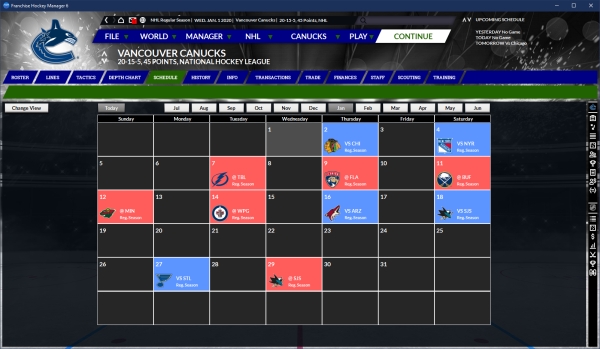
The Schedule screen displays all of a team's games for the current season, both those that have already been played and future games. Games that are planned at a later point in the season, such as playoff games, will be added when their scheduling details are determined.
For games that have already been played, clicking the score allows you view the boxscore from the game. Clicking on team names will take you to the selected team's roster screen.
The Change View button changes the schedule display from a calendar view to the old list-style view.