| Find in this manual | ||
| Replace with | ||
In addition to everything we have described so far, there are a few other small interface features to mention:
Column Headings
When the game displays data in lists, the data is typically sortable by clicking on the column heading. Clicking on a column heading will sort the data alphabetically or numerically. Clicking the same heading again will reverse the sort order. Only one level of sorting is supported. For example, you cannot sort by age, and then within each age group have the list sort alphabetically by name.
Sliders
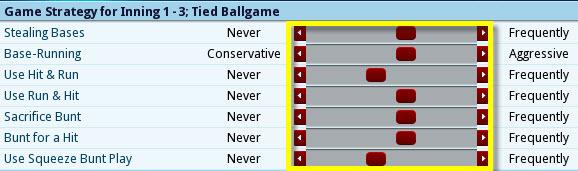
A number of screens have sliders; bars that toggle in-game settings. Move a slider by clicking and dragging the marker between the arrows to the left or right. Alternatively, you can click on the arrow on either side of a slider to move the marker one step in that direction. Sliders are primarily used on management strategy screens. As a rule, dragging or clicking a slider to the left will decrease the use of an option, and moving it to the right will increase the chance of that strategy being used.
Quick-Flicks
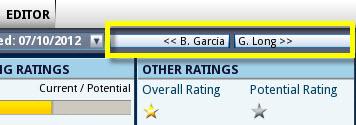
When you are looking at an individual player screen, the top right corner of the screen includes two player names and arrows pointing to the left and right. These are called 'quick-flicks,' and they allow you to quickly move to the previous or next player in the list you were viewing. Click on a name to open the selected player's profile.
The names displayed in the quick-flicks are chosen according to the sort order of the screen you were previously on. For example, if you were looking at your roster, sorted alphabetically, the previous and next players in the quick-flicks would be the previous and next players in alphabetical order.