| Find in this manual | ||
| Replace with | ||
The Game Settings screen contains options that affect all of the leagues within your saved game:
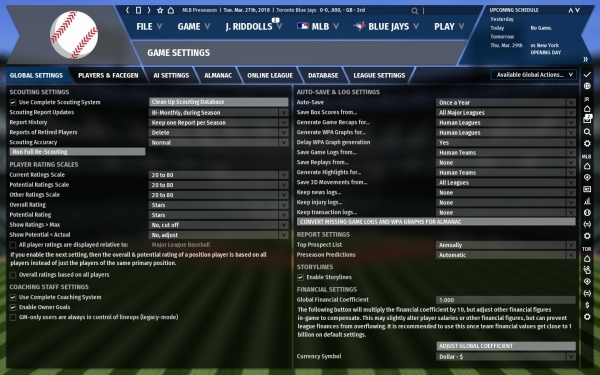
With the exception of the Report Settings portion of the Global Settings tab and Database tabs described below, all of the options on this screen are described in detail in the Game Options that were covered during the game creation process.
In addition to these options, you can also use the action button to add leagues to your saved game via templates or by adding a league using the League Creation Wizard.
Report Settings
The Report Settings define how OOTP should generate its Top Prospects report and preseasons predictions. By default, the list of top prospects will only be updated annually, in a similar fashion to real-world prospect reports in magazines. However, from this page, you can choose to have the Top Prospects report updated dynamically, meaning that the prospects listed on the report could change from day to day. Preseason predictions will be made automatically unless you opt to switch to On-Demand generation, which will only create them when specifically requested.
Database
The database tab shows detailed information about the size of the game's database, the length of time you've spent playing, the folders used for various types of files, and any custom files you may be using. Some of these may be edited to, for example, point to a different folder.
Tournaments
The action button dropdown on the Game Settings screen allows you to add tournaments to your league. A full description of how to do this is available in the Tournaments section of the manual.