| Find in this manual | ||
| Replace with | ||
The Game Almanac option is a yearly archiving process that serves two main functions: archiving reports and automating data exports. The Almanac is disabled by default.
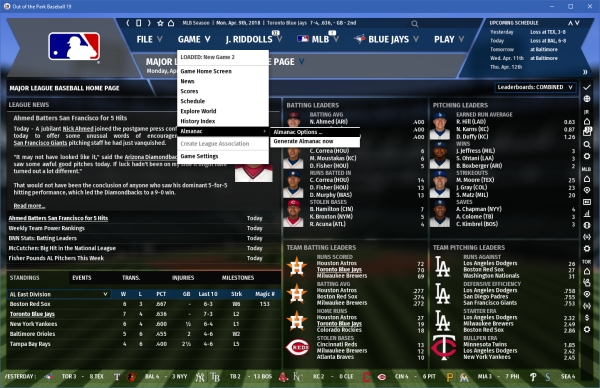
Why Should I Use the Almanac?
At the end of each season, statistical data is swept from the "current season" in to the league's history. During this housekeeping (which prevents thousands upon thousands of files from being stored on your computer), no data is lost, but you DO lose access to individual reports from that season. For example, your Top Prospects report at the end of 2012 will be lost, because it will turn into the Top Prospects report for 2013 as the year turns.
The Almanac allows you to keep all of those reports for future reference. To put it another way, let's say your team offers a "yearbook" that has ALL of the information from last season. In addition, at each game you can buy a program for the current season. To see up-to-date statistics for all of the players, you would look at your program. But to see exactly what things were like at the end of LAST season, you'd need to get out your yearbook. With OOTP's default settings, each year you get the programs automatically. With the Almanac, you can opt to keep copies of the yearbooks from each season too.
What Do I Lose if I Don't Use the Almanac?
If you don't use the Almanac, at the end of each year the following information will get cleared in preparation for the next season:
- Box scores from the past season
- Game logs from the past season
- Replay files from the past season
- All of the league and team reports that are not accessed through the League Menu >> History section.
Automating Exports
OOTP export statistical data using a variety of export functions. Some OOTP users have made custom modifications that use this data. The Almanac can also automate year-end exports so that you do not need to do so manually. Unless you have a specific need to export data, there is no need to do anything with this capability!
Setting Almanac Options
Options for configuring the Almanac are described on the Almanac Options screen.
Generating the Almanac
If you have enabled the Almanac, it will be generated automatically each December 31st. However, you can also generate the Almanac manually at any time by navigating to Game Menu >> Current Game section >> Almanac >> Generate Almanac now. The almanac process moves all of the selected HTML reports for the just-completed season into an extra folder in your saved game: news/almanac_yyyy, where 'yyyy' is the in-game calendar year of the completed season.
Viewing the Almanac
Once a season's data has been archived in the Almanac, the just-archived season will get its own entry in the Almanac submenu. You can then access the Almanac by navigating to Game Menu >> Current Game section >> Almanac >> Almanac yyyy, where 'yyyy' is the calendar year of the yearbook you wish to viewn. The Almanac itself is simply a set of all of the HTML reports for the season that will open up in your computer's browser.