| Find in this manual | ||
| Replace with | ||
Quick-Start Games
If you're overwhelmed by all of the options available to you, OOTP has a concept called Quick-Start Games that might be just right for you!
Note: The above links will not work from within the in-game browser. However, they all simply link to sections lower in this page, so just scroll down to find the appropriate section.
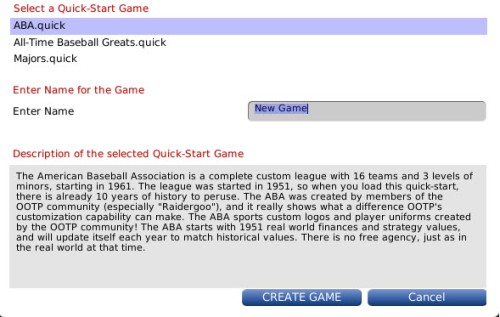
Click the quick-start game on which you would like to base your game. Enter a name for your new game, and then click Create Game. The new game will be created, and you will immediately be prompted to add a new human manager identity for your game, after which your game will begin!
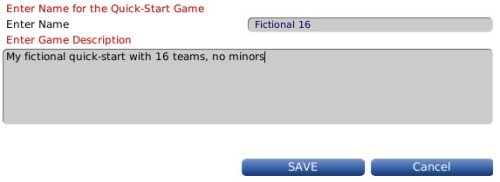
Once you have entered this information, click the Save button at the bottom of the page. Your quick-start game will be saved, and will now be available whenever you choose to load a quick-start game. Although most quick-start games are created just after the creation of a league, you could just as easily play 10 years of a franchise before saving it as a quick-start game. All players, teams, settings, and history are migrated to the copy of the game you create, as well as player pictures and logos!
- What are quick-starts?
- What quick-starts come with OOTP?
- How do I load a quick-start?
- How do I save my league as a quick-start?
- How do I share a quick-start game with others?
Note: The above links will not work from within the in-game browser. However, they all simply link to sections lower in this page, so just scroll down to find the appropriate section.
What is a Quick-Start Game?
Quick-start games are predefined baseball universes that you can jump into with no configuration required! You can also save your own OOTP games as quick-start games and share them with friends! For example, you could set up league with one really weak team, and then challenge your friends to see who can take that team to the championship in the fewest number of years! Quick-start games are complete leagues with teams and players already defined. You cannot take a quick-start league and start over using the same structure, but with different players.What quick-starts come with OOTP?
OOTP comes with three quick-start games:- ABA - The American Baseball Association is a complete custom league with 16 teams and 3 levels of minors, starting in 1961. The league was started in 1951, so when you load this quick-start, there is already 10 years of history to peruse. The ABA was created by members of the OOTP community (especially "Raidergoo"), and it really shows what a difference OOTP's customization capability can make. The ABA sports custom logos and player uniforms created by the OOTP community! The ABA starts with 1951 real world finances and strategy values, and will update itself each year to match historical values. There is no free agency, just as in the real world at that time.
- All-Time Baseball Greats - Fans of baseball have discussed, argued, and feuded over players from different eras and how they compare. This quick-start by OOTP community member Coopertown allows you to have some fun playing with the best players throughout MLB history. Now the ultimate Murderer's Row features DiMaggio, Ruth, Mantle, Gehrig, and Maris! The new Gas House Gang features O'Doul, Klein, Schmidt, Howard, and Allen! How about the upstart Mariners with Boone, A-Rod, Junior, and Martinez, with Ichiro leading off? This quick-start has the best players in history for each major league franchise. There are 40 players for each team - 25 position players and 15 pitchers. Players were chosen based on several factors; most emphasis was given to a single year (career) performance. For competitive balance, players were chosen for teams as long as they played at least a partial year for the franchise. The computer AI has set the lineups and rotations.
- Majors - This quick-start is for the 2010 major leagues. There is no difference between loading this quick-start and choosing Create New 2010 Major League Game from the Main page.
Loading a Quick-Start Game
From the Main page, click the Quick-Start Game option. Alternately, if you already have a game loaded, you can navigate to OOTP Menu >> Load Quick-Start Game: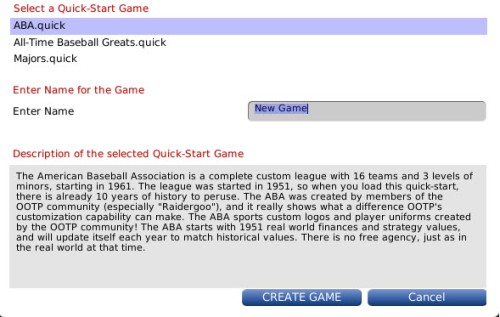
Click the quick-start game on which you would like to base your game. Enter a name for your new game, and then click Create Game. The new game will be created, and you will immediately be prompted to add a new human manager identity for your game, after which your game will begin!
Saving a Game as a Quick-Start Game
In order to save your own game as a quick-start, first load the saved game you wish to turn into a quick-start. Then, navigate to OOTP Menu >> Save Game as Quick-Start: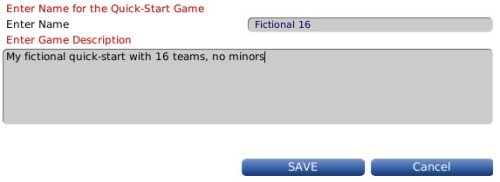
| Option | Description |
| Enter Name for the Quick-Start Game | Type a name to help you remember the quick-start game. This name is not used inside your game at all. It's just the file name for your new saved game. The name can have a maximum of 20 characters. |
| Enter Game Description | Enter a description for the quick-start game. This will help you remember when to use the quick-start game later. It's best to be descriptive. For example, you could write 'Asian league setup with Japan and Korea, full minors.' |
Once you have entered this information, click the Save button at the bottom of the page. Your quick-start game will be saved, and will now be available whenever you choose to load a quick-start game. Although most quick-start games are created just after the creation of a league, you could just as easily play 10 years of a franchise before saving it as a quick-start game. All players, teams, settings, and history are migrated to the copy of the game you create, as well as player pictures and logos!