| Find in this manual | ||
| Replace with | ||
The Team Menu
The Team Menu is your source for all information about a specific team. Team rosters, lineups, pitching staff, and more are stored within the Teams menu. Practically every task you perform as a general manager or manager will be done from within the Teams menu:
By default, the Teams menu takes you to the team you manage. However, you can easily change the currently selected team by using the right-arrow next to the Team Menu:
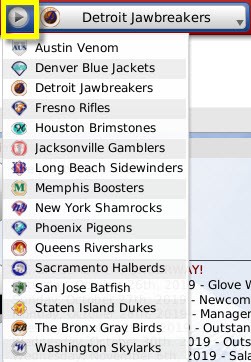
Changing the selected team will also affect the Team section of the Icon Bar at the bottom of the page.
By default, the Teams menu takes you to the team you manage. However, you can easily change the currently selected team by using the right-arrow next to the Team Menu:
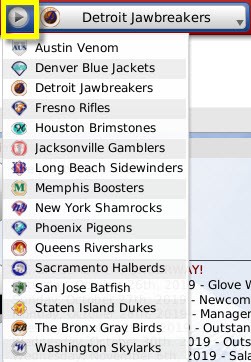
Changing the selected team will also affect the Team section of the Icon Bar at the bottom of the page.
