| Find in this manual | ||
| Replace with | ||
Transaction Log
The Transaction Log subpage is a report of all transactions the selected team has executed, on a month-by-month basis:
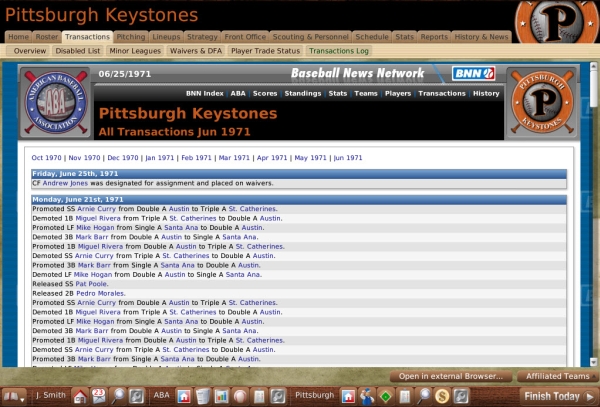
You can access this page in several ways:
OOTP has a number of web-style in-game reports, like this one, that we have elected to describe all together in the section of the manual on in-game reports. This report is identical to the All Transactions Report, except that it only shows reports for a single team.
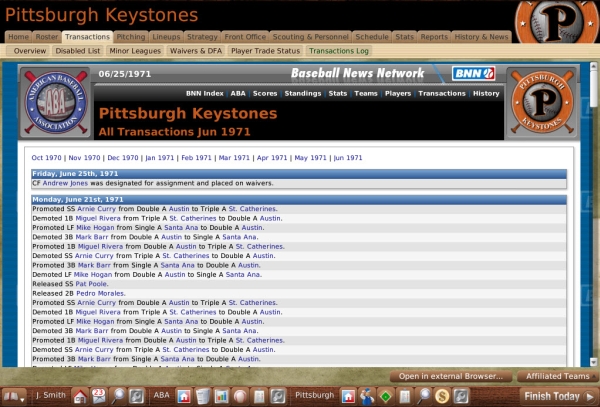
You can access this page in several ways:
- Navigate to Team Menu >> Transactions Overview >> Transactions Log subpage
- Click on the clipboard icon in the Team section of the Icon Bar, then click on the Transactions Log subpage
OOTP has a number of web-style in-game reports, like this one, that we have elected to describe all together in the section of the manual on in-game reports. This report is identical to the All Transactions Report, except that it only shows reports for a single team.