| Find in this manual | ||
| Replace with | ||
Waivers & DFA
The Waivers and DFA subpage is where you can manage any minor leagues within your organization:
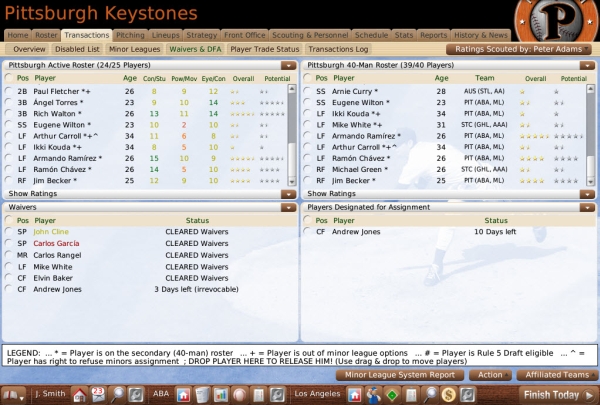
You can access this page in several ways:
The Waivers and DFA page behaves very similarly to the Overview page, except that by default the four transaction boxes are the active and secondary rosters on top, and the waivers and designated for assignment boxes on the bottom. As with the Overview page, to make a transaction, drag a player from one pane to another, or right-click on a player and select a transaction from the right-click menu.
See Roster Rules and Management for more information on transactions involving waivers and DFA.
Note: This subpage is not available if you do not have minor leagues or if waivers are disabled in the Rules page of the Game Setup.
Note: When you ask your managers to set up your organization, they might place injured players in the lineup. The reason for this is that the manager gives you the best lineup chosen from among all the players on your roster, regardless of their injury status. Then, when a game is auto-simmed, the game makes the decision about how to substitute for injured players. This prevents you from having to remember to redo your lineups every time a player returns from an injury. With the current model, the game will put the injured player back in the lineup as soon as he becomes available again. Of course, if you don't want to rely on these decisions, you can manually adjust your lineup and depth charts to account for injuries.
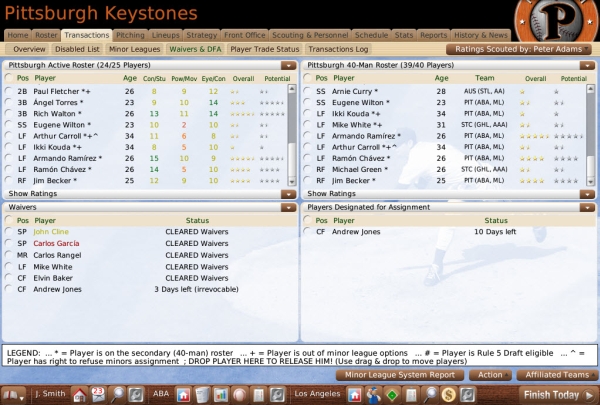
You can access this page in several ways:
- Navigate to Team Menu >> Transactions Overview >> Waivers and DFA subpage
- Click on the clipboard icon in the Team section of the Icon Bar, then click on the Waivers and DFA subpage
The Waivers and DFA page behaves very similarly to the Overview page, except that by default the four transaction boxes are the active and secondary rosters on top, and the waivers and designated for assignment boxes on the bottom. As with the Overview page, to make a transaction, drag a player from one pane to another, or right-click on a player and select a transaction from the right-click menu.
See Roster Rules and Management for more information on transactions involving waivers and DFA.
Note: This subpage is not available if you do not have minor leagues or if waivers are disabled in the Rules page of the Game Setup.
Transaction Legend
A player name is sometimes followed by one or more symbols that provide important information about the player. A legend appears across the bottom of these pages. The symbols are defined below:| Symbol | Meaning |
| * | Player is on the secondary roster |
| + | Player is out of minor league options |
| # | Player is eligible for the Rule 5 Draft |
| ? | Player has the right to refuse assignment to the minor leagues |
The Action Menu
The Action menu at the bottom of the page is identical throughout all the transaction subpages:| Action | Description |
| Ask AI to set up complete Organization (or Team), Lineups, etc. | Instructs the members of your staff to reconfigure your entire organization (all levels) as they think best. They will change lineups and depth charts, rearrange the pitching staff, and make necessary roster moves. They will not, however, conduct trades. (You have no chance to confirm this, so be careful!) |
| Ask AI to set up complete Minor League System | Instructs your staff to reconfigure just your minor leagues (all levels) in the same manner as above. Your major league team (parent league) will be left unchanged. (You have no chance to confirm this, so be careful!) |
| Fill team with fictional players (Commissioner only) | Automatically generates enough fictional players to fill out the entire roster of the team. |
Note: When you ask your managers to set up your organization, they might place injured players in the lineup. The reason for this is that the manager gives you the best lineup chosen from among all the players on your roster, regardless of their injury status. Then, when a game is auto-simmed, the game makes the decision about how to substitute for injured players. This prevents you from having to remember to redo your lineups every time a player returns from an injury. With the current model, the game will put the injured player back in the lineup as soon as he becomes available again. Of course, if you don't want to rely on these decisions, you can manually adjust your lineup and depth charts to account for injuries.