| Find in this manual | ||
| Replace with | ||
BNN Widgets
The BNN Widgets page is very similar in appearance to the BNN Broadcast page, at first glance:

However, the BNN Widgets page is very different. Unlike the Broadcast and Webcast pages, the Widgets page is customizable. You can drag the different widgets to any location on the screen you wish, customizing the screen to your liking. OOTP will remember your settings for your next game as well. Some widgets have + and - buttons that allow you to maximize or minimize the widget, respectively. The X button allows you to hide a widget entirely.
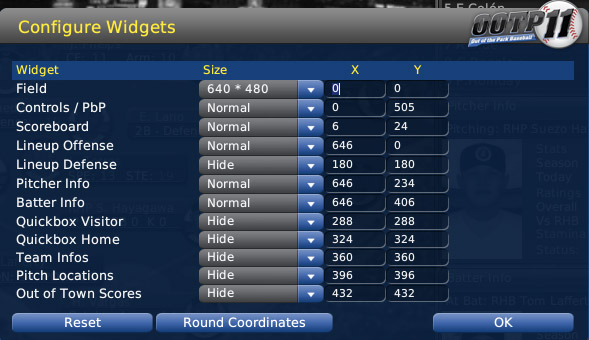
In the Configure Widgets screen, you can customize the widgets using specific XY coordinates. You can also set the size of the playing field. Each widget can be set to "hide," "normal," and "expanded."

However, the BNN Widgets page is very different. Unlike the Broadcast and Webcast pages, the Widgets page is customizable. You can drag the different widgets to any location on the screen you wish, customizing the screen to your liking. OOTP will remember your settings for your next game as well. Some widgets have + and - buttons that allow you to maximize or minimize the widget, respectively. The X button allows you to hide a widget entirely.
Configuring Widgets
In addition to dragging the visible widgets, you can also use XY coordinates to place widgets, and select which widgets to hide and show. To do this, click the Configure Screen button in the top right corner of the screen. You will see the following: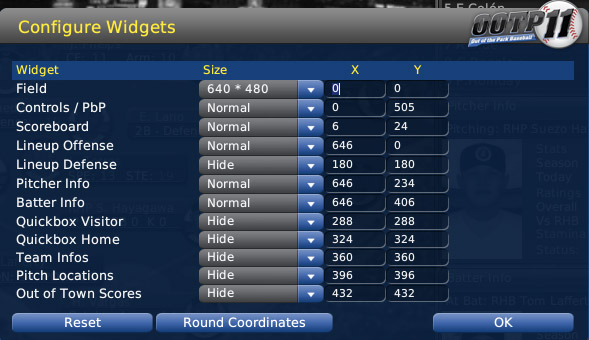
In the Configure Widgets screen, you can customize the widgets using specific XY coordinates. You can also set the size of the playing field. Each widget can be set to "hide," "normal," and "expanded."