| Find in this manual | ||
| Replace with | ||
Options for Playing out Games
In OOTP's Play-by-Play mode, you can either manage or watch a game. There are a number of different ways to get into OOTP's Play-by-Play mode, which we will describe here.
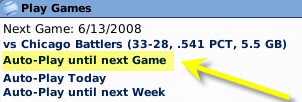
Note that this feature will skip over Spring Training or Exhibition games, so don't use this if you want to play those games out yourself!
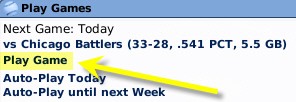
Clicking this link will take you directly into the pre-game options, specifically the Options & Preview page. This special Manager Home page link will appear any time you have a regular season or playoff game. This feature does not include Spring Training or Exhibition games!
On the Scores & Schedule page, there are between one and three options available to you, depending on whether or not you manage a team, and whether or not you are the commissioner: Manage, Quick-Play, or Watch Game. If your team has a game scheduled for the selected day, there will be links for 'Manage' or 'Quick-Play':
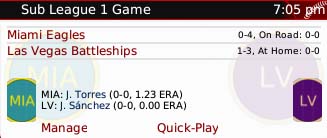
Click the Manage link to enter Play-by-Play mode. As with the link on the Manager Home page, this will take you directly into the pre-game options, specifically the Options & Preview page. The Quick-play button immediately plays out the game and displays the results, as described on the Scores & Schedule page, so don't choose Quick-Play if you want to manage the game yourself!.
If you are in Commissioner Mode, you will have the option to manage any game on the schedule.
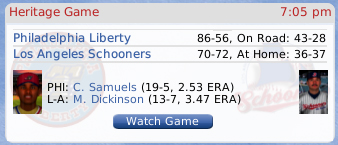
A watched game behaves just like one in which you are managing, except that while in Watch Game mode, you cannot make any changes to lineups or choose in-game strategies. Commissioners do not have a Watch Game link, although they can accomplish the same thing by choosing Manage and allowing the AI managers from each team to manage the game. Similarly, if you manage a team, but just want to watch the game, choose Manage, and then use the Options & Preview page to assign the management tasks to your bench coach.
Getting to a Day with a Scheduled Game You Wish to Play
You can only play out games that occur "today" in your game universe. Before you can enter Play-by-Play mode, you must first be on a day that has a scheduled game that you wish to play. You can check today's schedule by going to the Scores & Schedule page. If there are no scheduled games for today that you wish to manage, use OOTP's auto-play feature to advance the game date to a day with a scheduled game you wish to play. If you manage a single team, another quick way to get there is to click the Auto-Play until next Game link on your Manager Home page: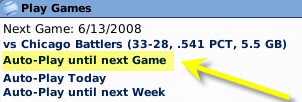
Note that this feature will skip over Spring Training or Exhibition games, so don't use this if you want to play those games out yourself!
Entering Play-by-Play Mode from the Manager Home
If you manage a team, and have a scheduled regular season or playoff game today, your Manager Home will have a special link: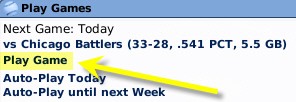
Clicking this link will take you directly into the pre-game options, specifically the Options & Preview page. This special Manager Home page link will appear any time you have a regular season or playoff game. This feature does not include Spring Training or Exhibition games!
Entering Play-by-Play Mode from the Scores & Schedule Page
Another way to enter Play-by-Play mode is from the Scores & Schedule page, which you can access by navigating to League Menu | Scores & Schedule, or by clicking the baseball icon in the League section of the icon bar at the bottom of the screen.On the Scores & Schedule page, there are between one and three options available to you, depending on whether or not you manage a team, and whether or not you are the commissioner: Manage, Quick-Play, or Watch Game. If your team has a game scheduled for the selected day, there will be links for 'Manage' or 'Quick-Play':
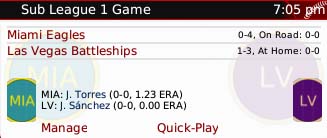
Click the Manage link to enter Play-by-Play mode. As with the link on the Manager Home page, this will take you directly into the pre-game options, specifically the Options & Preview page. The Quick-play button immediately plays out the game and displays the results, as described on the Scores & Schedule page, so don't choose Quick-Play if you want to manage the game yourself!.
If you are in Commissioner Mode, you will have the option to manage any game on the schedule.
Watching a Game from the Scores & Schedule Page
You can also choose to simply watch a game that doesn't involve a team that you manage: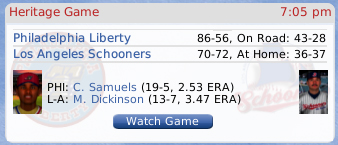
A watched game behaves just like one in which you are managing, except that while in Watch Game mode, you cannot make any changes to lineups or choose in-game strategies. Commissioners do not have a Watch Game link, although they can accomplish the same thing by choosing Manage and allowing the AI managers from each team to manage the game. Similarly, if you manage a team, but just want to watch the game, choose Manage, and then use the Options & Preview page to assign the management tasks to your bench coach.