| Find in this manual | ||
| Replace with | ||
Create Game Page
The left half of the Create New Game page is divided into two tabs that contain global settings: Create Game and Game Options. Let's talk about Create Game. This is where you put together the most fundamental pieces of your game, including:
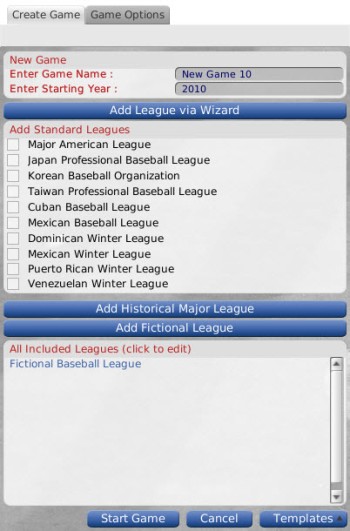
Generally speaking, you will add leagues to your game on this side of the page, and then edit the characteristics of that league on the right-hand pane of the page. Each time you add a league, it will appear in the All Included Leagues box in the lower left corner. The Create Game page has the following options:
The next sections will cover adding different types of leagues and their options:
- The name of your saved game
- The year in which your game will start
- The leagues that will be included in your game
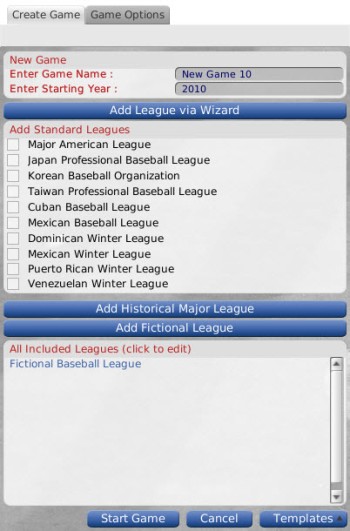
Generally speaking, you will add leagues to your game on this side of the page, and then edit the characteristics of that league on the right-hand pane of the page. Each time you add a league, it will appear in the All Included Leagues box in the lower left corner. The Create Game page has the following options:
| Option | Description |
| Enter Game Name | Enter the name of your game here. The game name can be no longer than 49 characters. The name can contain spaces, but should not include special characters such as punctuation or the '' and '/' characters. Game names must be unique. Note: OOTP will automatically give your game a name of 'New Game' plus a sequential number if you do not choose a name yourself. |
| Enter Starting Year | Enter the starting year for your game. The year does not have any effect on the players, teams, or settings of your game! For example, the game does not automatically determine appropriate salary levels based on the year you select. |
| Add League via Wizard | Allows you to add a new league to your game using the League Creation Wizard. |
| Select Standard League | Select a check box next to one of the listed Standard Leagues to include that league in your game universe. |
| Add Historical Major League | Click to add a Historical League to your game. |
| Add Fictional League | Click to add a Fictional League to your game. You can add multiple Fictional Leagues. |
| The All Included Leagues Box | This box in the lower left displays a list of all of the leagues you have selected for your game. When you add leagues to your universe, this list is updated automatically. Clicking on a league in this list enables you to edit the characteristics of that league on the right-hand pane of the page. |
| Start Game | Creates your game with all of the specified settings. A new directory will be created on your computer, in the OOTP Baseballdatasaved_games directory. The directory will be called 'yourgamename.lg,' where 'yourgamename' is the name of the game you entered on this page. So, if you entered a name of 'MyLeague,' there would be a new directory called datasaved_gamesMyLeague.lg.
Warning! Some league-specific settings cannot be changed after your game has started. It's generally easier to go through league creation once and get it right than to try to change some details later on. Don't click on the Start Game button until you've gone through every tab on both sides of this page. |
| Cancel | Clicking Cancel cancels the game creation process and sends you to the Database Info page without saving your game. If you already had a game loaded previously, you will be returned to that game. |
| Templates | Allows you to load or save a World Template. |