| Find in this manual | ||
| Replace with | ||
League Evolution
The League Evolution page (League Menu >> History >> League Evolution tab) displays an editable history of the evolution of your league:
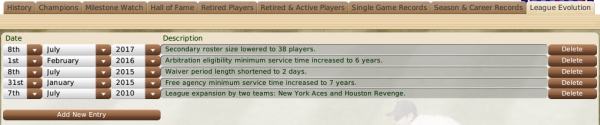
(This option only available in version 11.2.0 and greater.)
If you have enabled dynamically evolving leagues in the Options page, the game will automatically populate this page any time a league evolution event occurs.
Alternately, you can keep track of your league's evolution manually. For example, if you elect to expand your league without the help of the dynamically evolving league feature, you can use this page to enter and edit your own evolution information.
To delete an entry, click the Delete button next to the row you wish to eliminate.
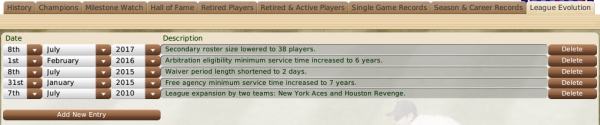
(This option only available in version 11.2.0 and greater.)
If you have enabled dynamically evolving leagues in the Options page, the game will automatically populate this page any time a league evolution event occurs.
Alternately, you can keep track of your league's evolution manually. For example, if you elect to expand your league without the help of the dynamically evolving league feature, you can use this page to enter and edit your own evolution information.
Adding/Editing/Deleting Entries
To add a new entry, click the Add New Entry button. Use the date controls to select the date in which the change took place, and enter the description in the description box. To edit an existing entry, simply change the information on the appropriate row.To delete an entry, click the Delete button next to the row you wish to eliminate.