| Find in this manual | ||
| Replace with | ||
Shop a Player
The Shop a Player subpage is where general managers can shop a player for potential trades:
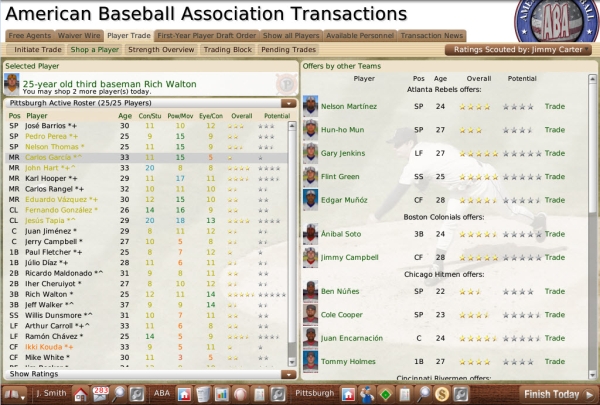
There are several ways to access the Shop a Player page:
The process of making a trade can be pretty involved. Please see Trading for an overview of the entire process of conducting trades in OOTP. See here for information specifically about the Shop a Player page.
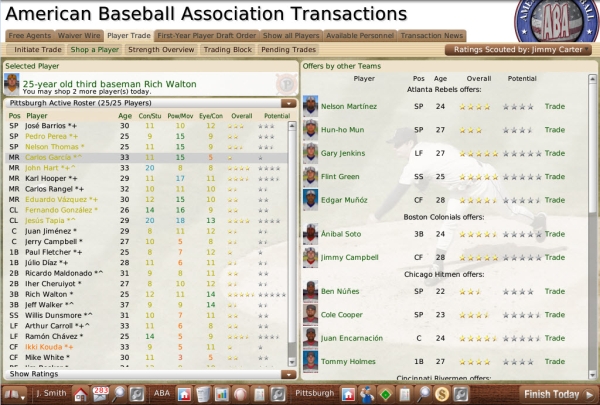
There are several ways to access the Shop a Player page:
- Navigate to League Menu >> Trade >> Shop a Player subpage
- Navigate to League Menu >> Transactions >> Player Trade tab >> Shop a Player subpage
- Click on the clipboard icon in the League section of the Icon Bar, then click the Player Trade tab, then click the Shop a Player subpage
- Right-click on a player on your team, then go to Trade Options >> Shop Player around
The process of making a trade can be pretty involved. Please see Trading for an overview of the entire process of conducting trades in OOTP. See here for information specifically about the Shop a Player page.