| Find in this manual | ||
| Replace with | ||
Team Editor
The Team Editor can be used to edit just about anything regarding a single team. The Team Editor has some features that are available to any general manager, even if he or she isn't the commissioner. Those that can be edited by a non-commissioner are described on the Options & Ballpark page. To use the remaining functions of the Team Editor, you must be in Commissioner mode.
To access the Team Editor, navigate to Team Menu | (your team) | Home tab | Options & Ballpark. The same screen is used whether you are a commissioner or not. If you are not, you simply won't see all of these options!
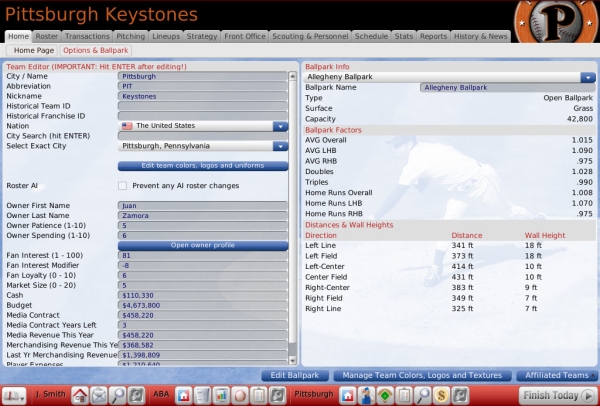
Changes made in the editor take effect immediately up selecting a value from a drop-down, or when hitting the Enter key in a text field. There is no save button, so be sure to hit the Enter key after making changes!
The Team Editor is split up into several different sections:
The Team Editor on the left side of the screen gives you the ability to change information about the currently selected team:
See the Team Financial Model page for more information on things like fan interest, fan loyalty, etc.
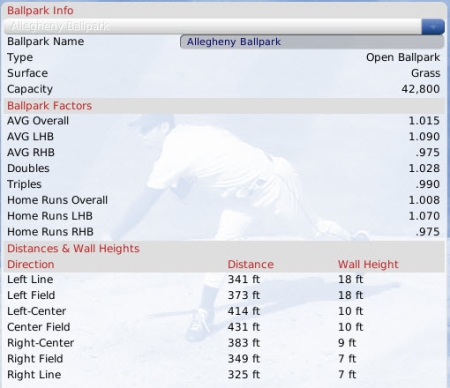
In the top right, a commissioner can change the ballpark used by the selected team, and the name of the park. Non-commissioners can only change the name of the park. The rest of the information here, however, cannot be edited. In the lower right, commissioners have access to an Edit Ballpark action button that opens the Ballpark Editor. That page also contains more detail about the meanings of the different ballpark factors.
To access the Team Editor, navigate to Team Menu | (your team) | Home tab | Options & Ballpark. The same screen is used whether you are a commissioner or not. If you are not, you simply won't see all of these options!
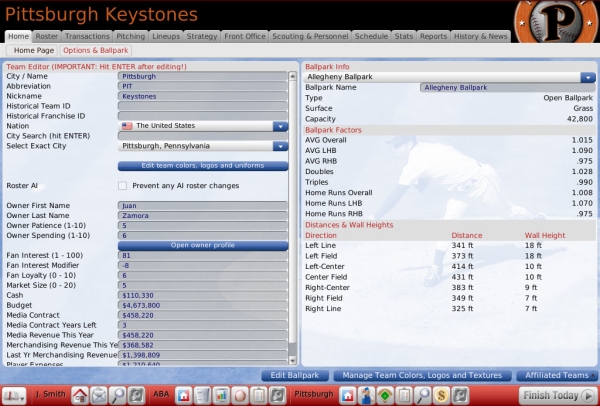
Changes made in the editor take effect immediately up selecting a value from a drop-down, or when hitting the Enter key in a text field. There is no save button, so be sure to hit the Enter key after making changes!
The Team Editor is split up into several different sections:
The Team Editor on the left side of the screen gives you the ability to change information about the currently selected team:
| Option | Description |
| City / Name | Allows you to edit the city name of the selected team. |
| Abbreviation | Allows you to edit the abbreviation of the selected team. |
| Nickname | Allows you to edit the nickname of the selected team. |
| Historical Team ID | For historical leagues, this is the unique team identifier used in the historical league data files. This number is not generated or maintained by OOTP; it is controlled by the historical database you use. |
| Historical Franchise ID | For historical leagues, this is the unique franchise identifier used to tie the history of a franchise together. This number is not generated or maintained by OOTP; it is controlled by the historical database you use. |
| Nation | Allows you to change the nation for the selected team. This has no effect on the league's nation setting, but this enables you to create teams that are not located in the league nation; for example, placing a team located in Toronto, Canada, in a U.S.-based league. |
| City Search / Select Exact City | Allows you to search for a specific city in the world database. To search for a city, type a city name in the text box, and then press Enter. All cities with matching names will appear in the Search Exact City drop-down. For example, if you type Springfield, all cities with the name Springfield will be available in the drop-down. Select the desired city from the drop-down. The cities available in the drop-down are based on the team's nation listed above. The city search function does not allow partial matches. If your city name does not produce an exact match, it will not be found. For example, you cannot type 'S' and find all cities beginning with that letter. |
| Edit team colors, logos, and uniforms | This button opens up the Team Colors, Logos, and Uniforms page, in which you can edit your team's colors, logos, and the textures of your ballcaps and jerseys. |
| Roster AI | When the "Prevent any AI roster changes" box is checked, the artificial intelligence for this team will not make any roster changes whatsoever. |
| Fan Interest | The level of fan interest, on a scale of 1-100. (Higher = more interest) |
| Fan Interest Modifier | The Fan Interest modifier changes when you sign or lose a popular player. This modifier gets applied to fan interest, to simulate the rise or fall of fan interest after a big move. The modifier then moves toward 0Â as time goes on, so that the effect doesn't last forever. |
| Fan Loyalty | The level of fan loyalty, on a scale of 0-10. (Higher = more loyalty) |
| Market Size | The size of the team's market, on a scale of 0-20 (Higher = larger market) |
| Cash | The amount of cash the team currently has |
| Budget | The current team budget |
| Media Contract | The amount of the current media contract |
| Media Contract Years Left | The years remaining on the current media contract |
| Media Revenue This Year | This is a typo, it should read "Merchandising Revenue this year" |
| Last Yr Merchandising Revenue | Last year's merchandising revenue |
| Player Expenses | The total amount of player expenses. You can adjust this manually, but it will not cause player contracts to change. |
| Staff Expenses | The total amount of staff expenses. You can adjust this manually, but it will not cause staff contracts to change. |
Ballpark Info
The right side of the screen contains information about the team's ballpark: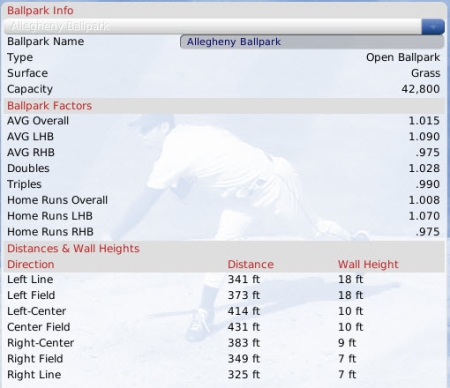
In the top right, a commissioner can change the ballpark used by the selected team, and the name of the park. Non-commissioners can only change the name of the park. The rest of the information here, however, cannot be edited. In the lower right, commissioners have access to an Edit Ballpark action button that opens the Ballpark Editor. That page also contains more detail about the meanings of the different ballpark factors.